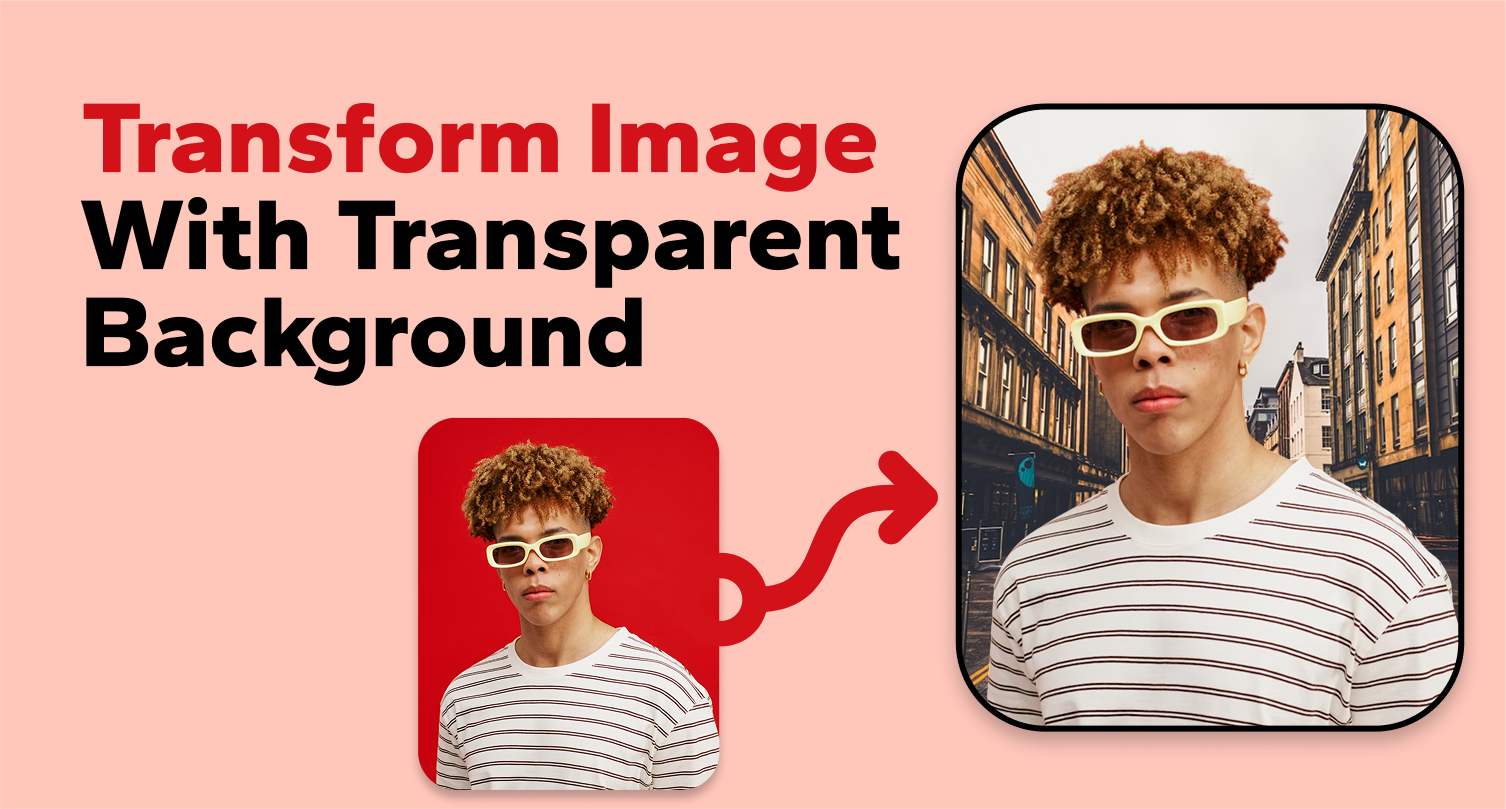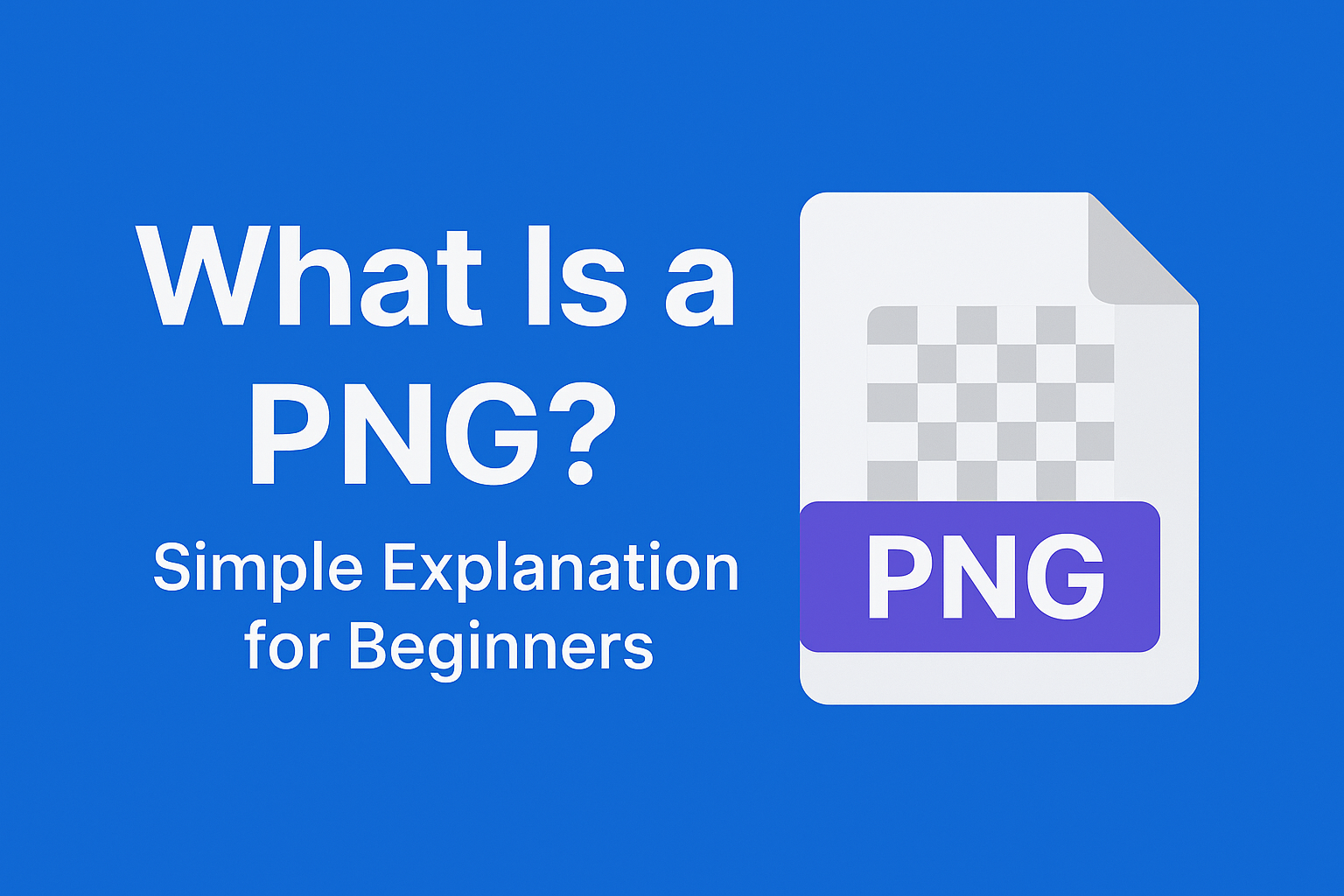Ever captured the perfect shot of your product or family moment, only to realize the messy bedroom or crowded street behind it completely ruins the magic? We've all been there. In today's Instagram-perfect world, that messy background can be the difference between a photo that stops people mid-scroll and one they'll skip over. The fantastic news is that transforming any normal image into a professional-looking masterpiece is now incredibly simple, and you don't need to spend years mastering Photoshop or hiring expensive designers.
Background removal has evolved from a boring manual process requiring expert skills to an instant, AI-powered solution that anyone can use. Tools like FreeBgRemover use modern artificial intelligence to identify your main subject with remarkable precision, cleanly separate it from any background, and deliver stunning results in under 5 seconds. Whether you're running an online store, building your personal brand on social media, or just want your photos to look more polished, FreeBgRemover makes removing noisy backgrounds one of the most impactful edits you can make.
What Is Background Removal?
Background removal, also called background erasing or photo cutout, is the process of digitally isolating your main subject while completely eliminating everything else surrounding it. Think of it as giving your photo a clean plan where only the most important elements remain visible.
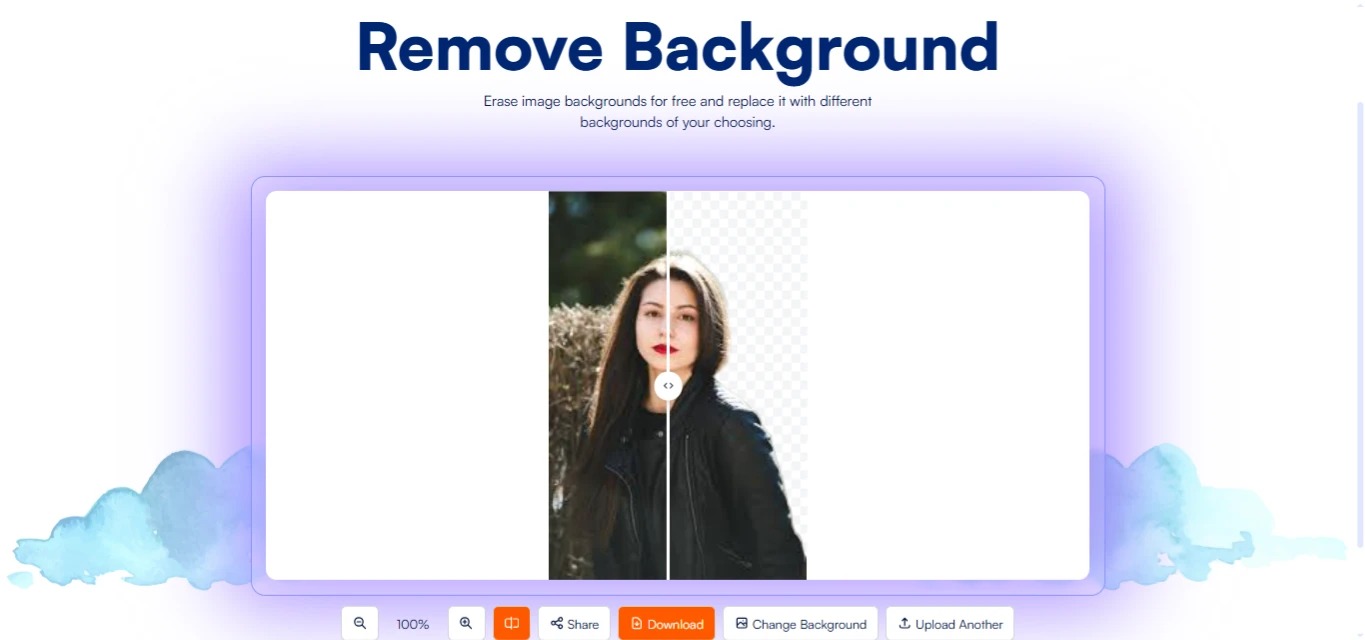
In the past, this required boring manual work using complex software like Photoshop, where designers would spend hours carefully tracing around edges with selection tools. Today's advanced AI-powered systems have revolutionized this process entirely. These intelligent algorithms can instantly analyze any image, identify the primary subject, and automatically create precise cutouts with clean, professional edges using machine learning models trained on millions of images.
The technology examines factors like color contrast, edge definition, and shape recognition to make incredibly accurate selections, delivering results as high-resolution PNG files with transparent backgrounds. What makes modern background removal truly impressive is its ability to handle complex scenarios like wispy hair, semi-transparent fabrics, intricate jewelry, and furry pets with remarkable accuracy, maintaining fine details that would take hours to perfect manually.
Why Remove Image Backgrounds?
Removing backgrounds goes far beyond simple beauty, it's a powerful visual communication tool that significantly impacts how people perceive and interact with your images. When you eliminate distracting elements using AI-powered tools like FreeBgRemover, you create what designers call visual hierarchy where the viewer's attention immediately focuses on what matters most. Research in visual marketing shows that images with clean, professional backgrounds receive significantly higher engagement rates across social media platforms because our brains process simplified visuals more quickly and positively. For businesses, this translates directly into measurable results, with E-commerce studies consistently showing that product photos with clean backgrounds lead to higher click-through rates, longer page viewing times, and increased conversion rates.
The psychological impact is equally important. Clean, professional-looking images build trust and credibility. When potential customers see polished product photos or well-edited portraits with seamless background removal, they unconsciously associate that quality with the brand or person behind the image. This is why major marketplaces like Amazon strongly encourage clean white backgrounds for product listings. Additionally, search engines increasingly prioritize user experience, and high-quality, engaging images with professional background removal contribute to better search rankings. Clean photos processed through tools like FreeBgRemover are more likely to be shared, linked to, and featured, all of which send positive signals to search algorithms while loading faster and displaying better across different devices and platforms.
Real-World Use Cases
Background removal has become an essential tool across countless industries and personal applications, each leveraging its power to solve specific visual challenges and create more impactful content.
E-commerce & Product Photography
Online retailers have discovered that consistent, clean product images can increase sales by up to 30%. Using AI-powered tools like FreeBgRemover for E-commerce product photo background removal, businesses create uniform backdrops that make products appear more professional and trustworthy. Many successful online stores use FreeBgRemover to process thousands of images monthly, maintaining visual consistency across catalogs while meeting marketplace requirements for Amazon, eBay, and Etsy.
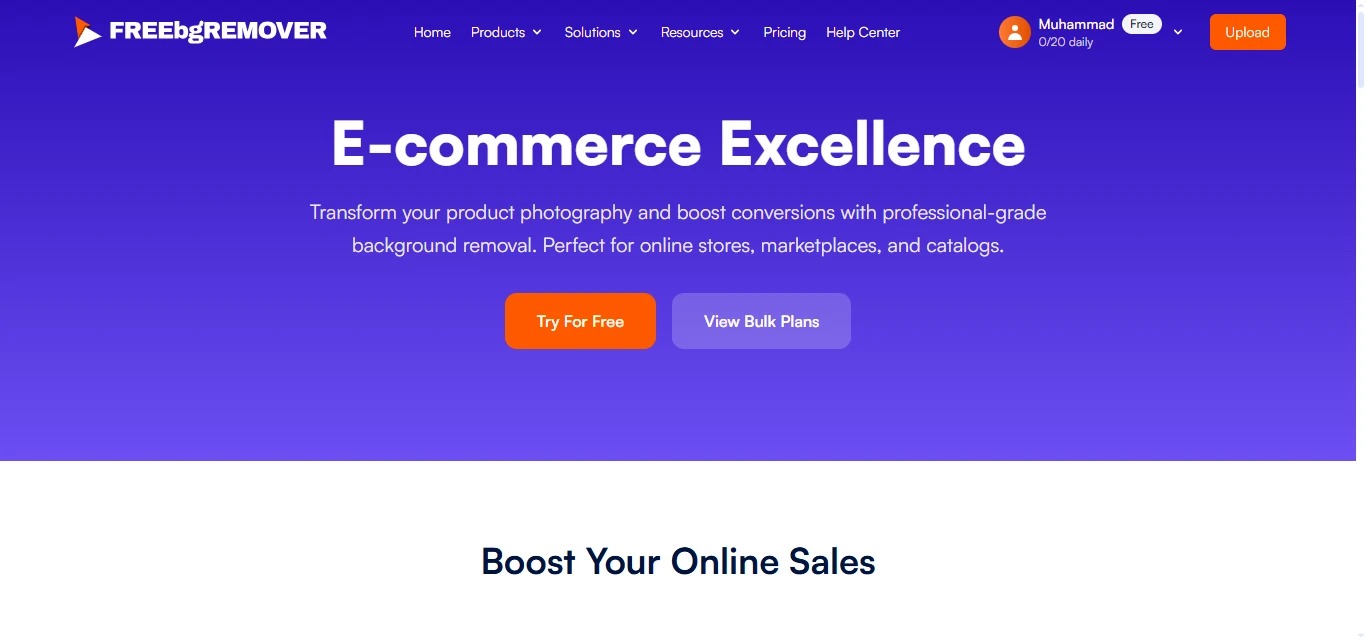
Marketing & Social Media
Content creators and marketing teams use AI-powered background removal tools like FreeBgRemover to create eye-catching promotional materials that stand out in crowded social feeds. By isolating subjects with FreeBgRemover, they can easily place them against branded backgrounds, seasonal themes, or campaign-specific graphics. This flexibility allows for rapid content creation and A/B testing of different visual approaches. Social media managers particularly appreciate using FreeBgRemover to reuse a single photo across multiple platforms by changing backgrounds to match each platform's aesthetic.

Graphic Design & Creative Projects
Professional designers rely on background removal tools like FreeBgRemover to build complex compositions, create product mockups, and develop marketing collateral. The ability to generate transparent cutouts with FreeBgRemover opens up endless creative possibilities for logos, banners, brochures, and digital artwork. Freelance designers often use FreeBgRemover to speed up their workflow, allowing them to take on more clients without sacrificing quality or missing deadlines.
Personal & Professional Portraits
Whether you need a polished LinkedIn profile picture or want to create unique family photos, background removal with FreeBgRemover puts the focus squarely on people rather than their surroundings. This technique has become particularly popular for remote workers who want professional headshots without hiring a photographer or renting a studio. The ability to use FreeBgRemover to place yourself against any background also opens up creative opportunities for personal projects, holiday cards, and social media content.
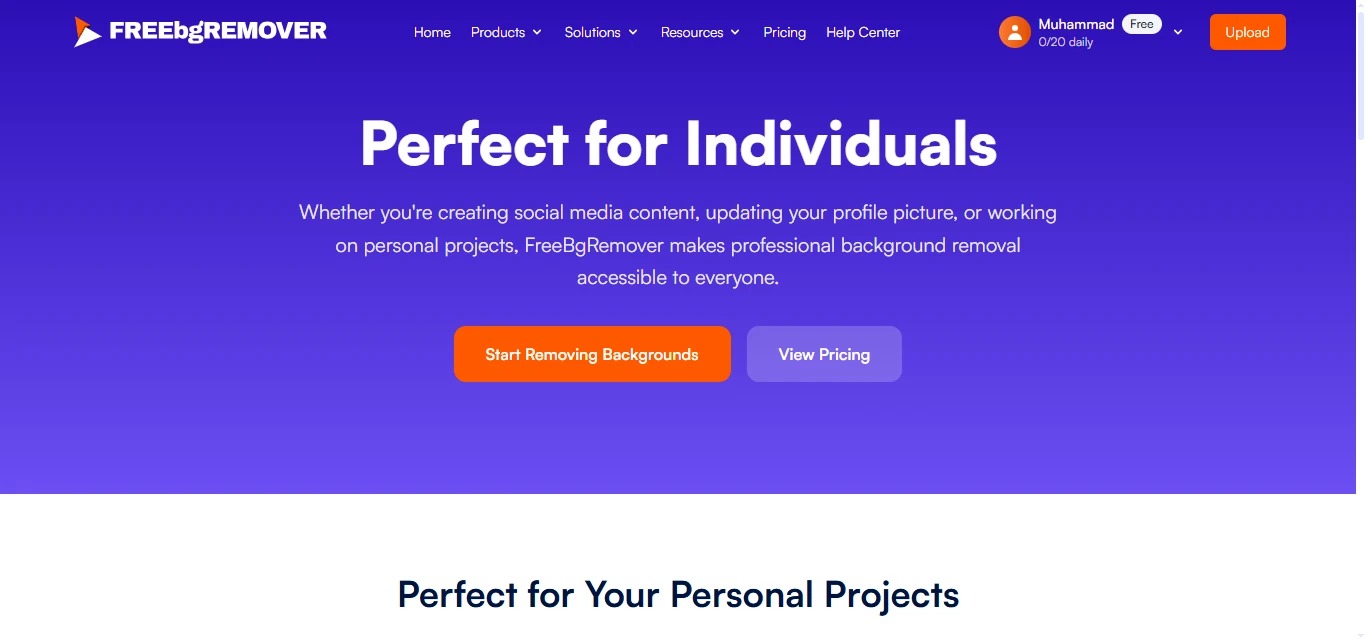
The time-saving aspect cannot be overstated. What once required hours of precise manual editing now takes seconds with AI-powered tools. Professional photographers report reducing their post-processing time by 80-90% when using automated background removal, allowing them to focus on shooting and client relationships rather than boring editing tasks. For businesses processing large volumes of images, tools like FreeBgRemover offer bulk processing capabilities that can handle hundreds of photos simultaneously, transforming workflows that once took days into tasks completed in minutes.
How to Remove Backgrounds with FreeBgRemover
Getting professional-quality background removal has never been more straightforward. FreeBgRemover's automatic interface makes the process seamless, whether you're editing your first image or processing your thousandth.
Here's your step-by-step guide to achieving perfect results:
Step 1: Upload Your Photo Navigate to FreeBgRemover.com and upload your image by dragging and dropping, clicking the upload button, or pasting a URL. The tool accepts all major formats including JPG, PNG, TIFF, and WebP with high-resolution support up to 8000×8000 pixels.
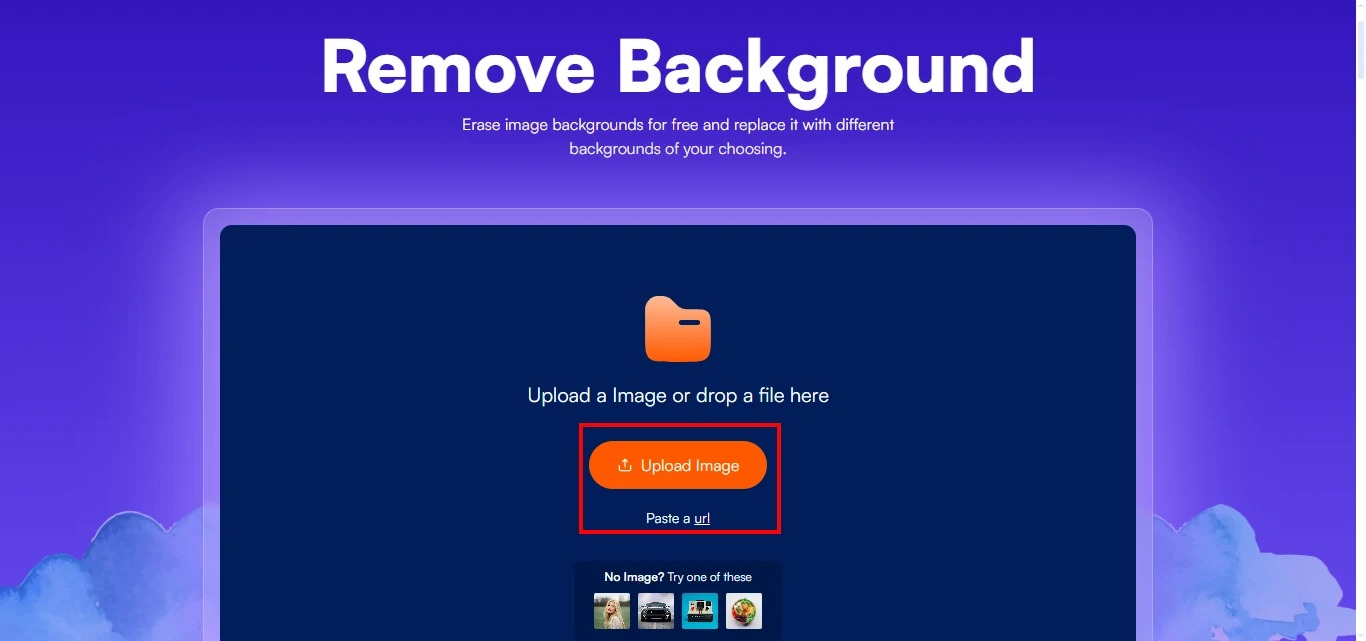
Step 2: Watch the AI Magic Happen Once uploaded, FreeBgRemover's AI instantly analyzes your photo and removes the background in under 5 seconds with a real-time preview. The AI handles challenging elements like hair, fur, and complex details with remarkable accuracy, delivering clean professional edges.
Step 3: Download and Customize Your Results After processing completes, download the high-resolution PNG with transparent background or choose to add a custom background from FreeBgRemover's built-in library. You can select solid colors, gradients, or upload your own background image while maintaining full image quality throughout the process. The final result looks fresh and professional regardless of how you plan to use it.
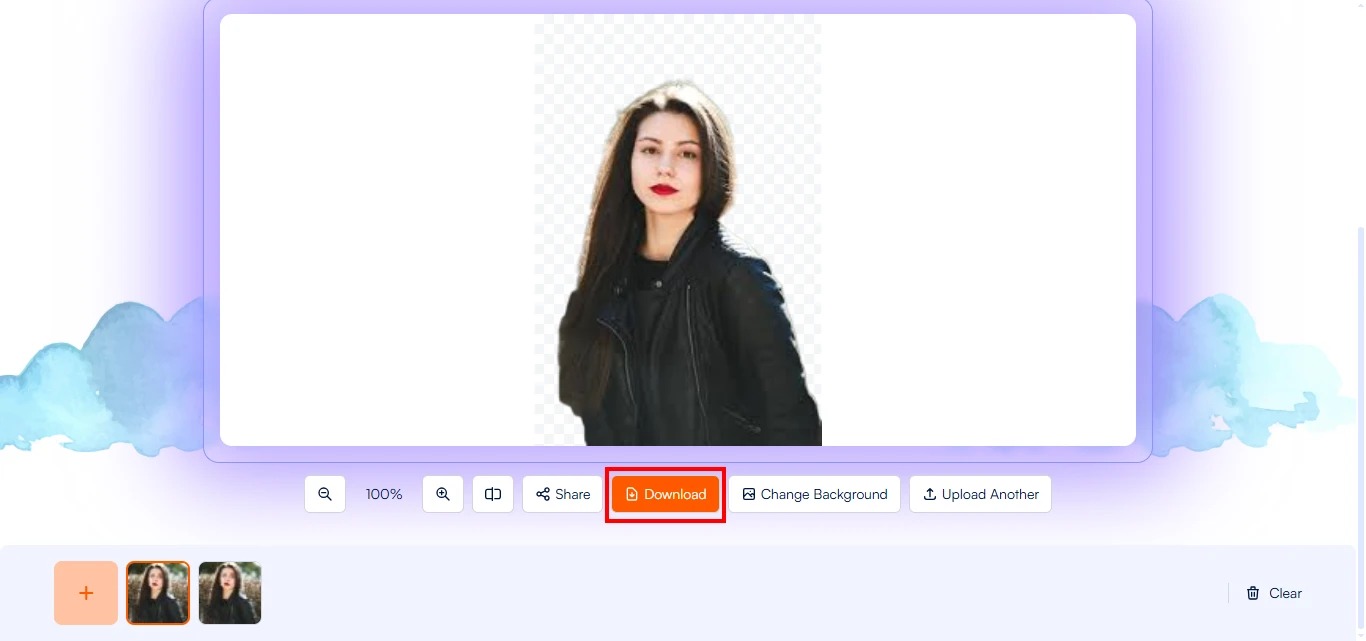
Pro Tip: For best results, start with well-lit, high-contrast images where your subject is clearly distinguishable from the background. While the AI handles complex scenarios beautifully, cleaner source images always produce even more precise cutouts. If you're working with multiple similar images, consider upgrading to the Pro plan for bulk processing capabilities that can save hours of individual uploads.
Why Choose FreeBgRemover?
In a crowded market of background removal tools, FreeBgRemover identifies itself through a combination of cutting-edge technology, user-friendly design, and exceptional value that makes professional image editing accessible to everyone.
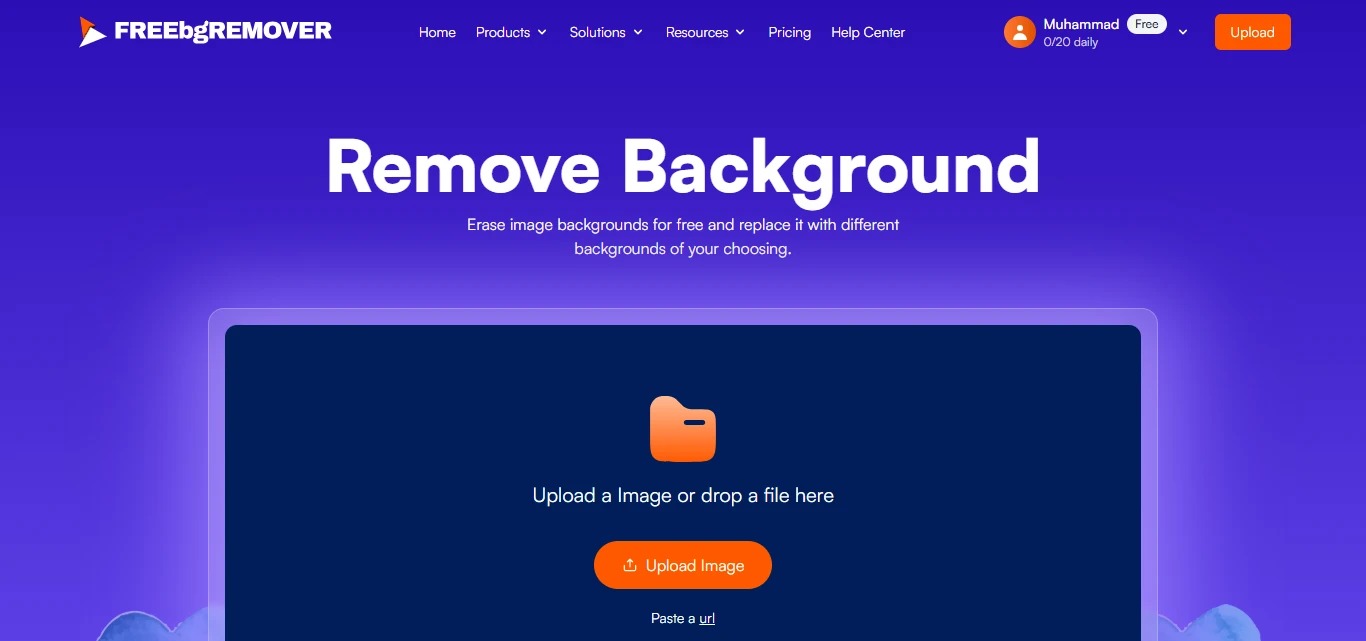
Superior AI Technology
Our proprietary machine learning models have been trained on diverse datasets to handle even the most challenging image scenarios. Unlike basic tools that struggle with complex edges or semi-transparent elements, FreeBgRemover consistently delivers precise cutouts that rival expensive desktop software. The AI continuously improves through usage, meaning the quality gets better over time.
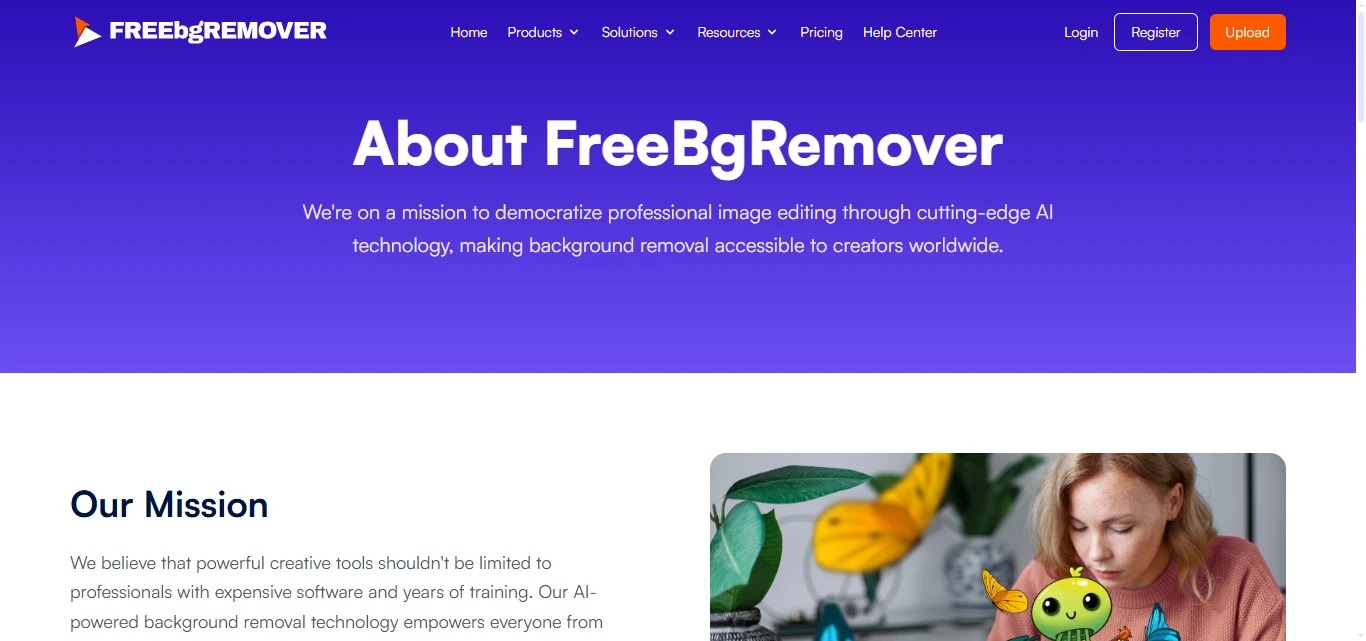
Unmatched Quality and Resolution
While many free tools limit resolution or add watermarks, FreeBgRemover provides full HD downloads even for free users. Your images maintain their original quality and sharpness, making them perfect for professional use, large format printing, or high-resolution displays. This commitment to quality means you never have to compromise on the final result.
Flexible Output Options
Beyond standard transparent PNG files, FreeBgRemover offers multiple export formats and the unique ability to add custom backgrounds instantly. Whether you need a transparent cutout for design work, a solid color background for e-commerce, or want to place your subject in an entirely new setting, the tool adapts to your specific needs without requiring additional software.
Generous Free Tier with Pro Scalability
The free plan provides 20 high-quality image removals daily and 600 images per month with no hidden restrictions or watermarks. For users with higher volume needs, the Pro plan offers 100 daily removals 3000 images per month, bulk processing for efficiency, priority customer support, and API access for automated workflows. At just $10 monthly, it represents exceptional value compared to competitors charging $39-89 for similar features.
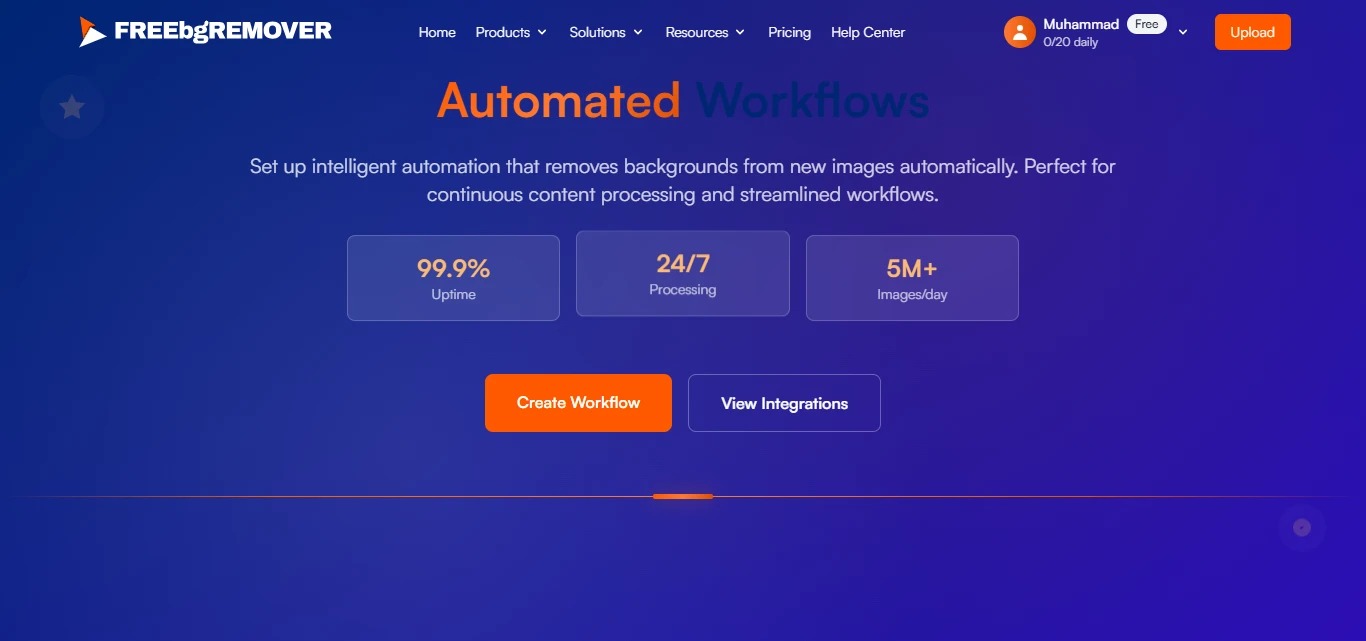
Developer-Friendly Integration
For businesses and developers, FreeBgRemover's API enables seamless integration into existing workflows, E-commerce platforms, or custom applications. This automation capability allows for processing hundreds or thousands of images without manual intervention, making it ideal for large-scale operations.
Reliable Support and Performance
Free users receive email support, while Pro subscribers get priority assistance from our knowledgeable team. The platform maintains 99.9% uptime with fast processing speeds, ensuring your projects stay on schedule regardless of volume or complexity.
From Ordinary to Outstanding
The transformation that happens when you remove a distracting background is nothing short of remarkable. It's like watching a diamond emerge from rough stone, suddenly, all the beauty and detail that was always there becomes impossible to ignore. This simple edit creates what photographers call visual impact, the ability of an image to immediately capture and hold attention. When backgrounds disappear, subjects don't just look cleaner; they look more important, more valuable, and more worth engaging with. Our brains are constantly filtering visual information, and when presented with cluttered images, we work harder to identify what's important. Clean, isolated subjects eliminate this mental effort, creating an instant connection between viewer and subject.
Perhaps the most satisfying aspect is the creative freedom it provides. Once you have a perfect cutout, your image becomes a building block for countless creative projects. That product photo can work against any seasonal background. That portrait can be placed in any setting you imagine. You're not just removing a background; you're unlocking possibilities. The confidence boost is real too. When your images look polished and professional, whether they're for your business, social media, or personal projects, you feel more confident sharing them. That confidence translates into better engagement, more opportunities, and ultimately, better results from your visual content.
Transform Your Images Today
Ready to see what your photos look like when they truly shine? The difference between beginner and professional-looking images often comes down to this single edit. Clean backgrounds don't just make photos look better, they make everything in them look more valuable, more trustworthy, and more worth attention.
FreeBgRemover makes this transformation effortless. No learning curve, no expensive software, no hours of manual editing. Just upload, process, and download professional results in seconds. Whether you're building an online store, growing your social media presence, creating marketing materials, or simply want your personal photos to look their best, background removal is the quickest path to dramatically better visuals.
Don't let another great photo get overlooked because of a distracting background. Visit FreeBgRemover today and discover how easy it is to transform ordinary images into extraordinary ones. Your first 20 images are completely free, so you can see the difference for yourself without any commitment. Once you experience the quality and ease of use, you'll wonder how you ever managed without it.