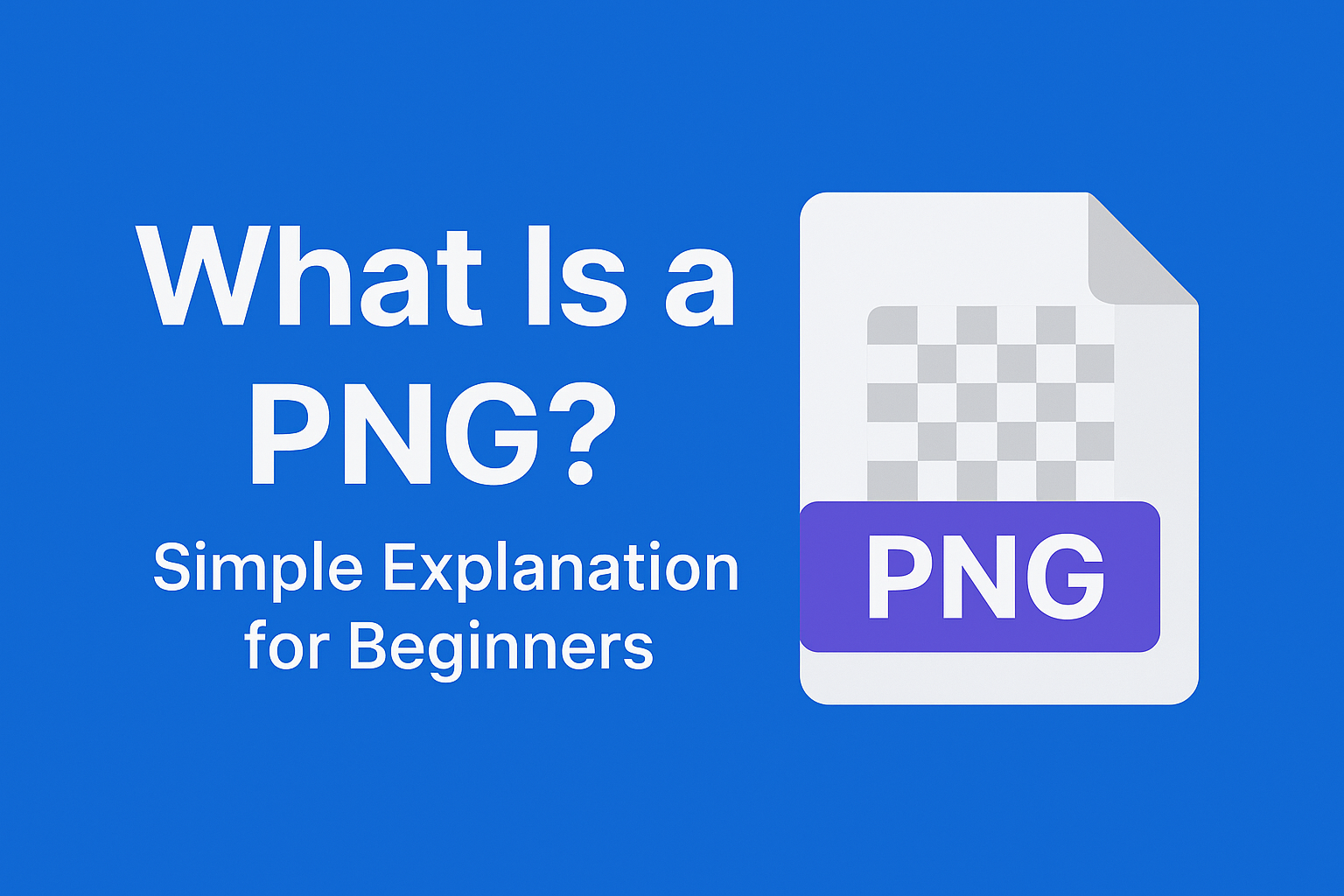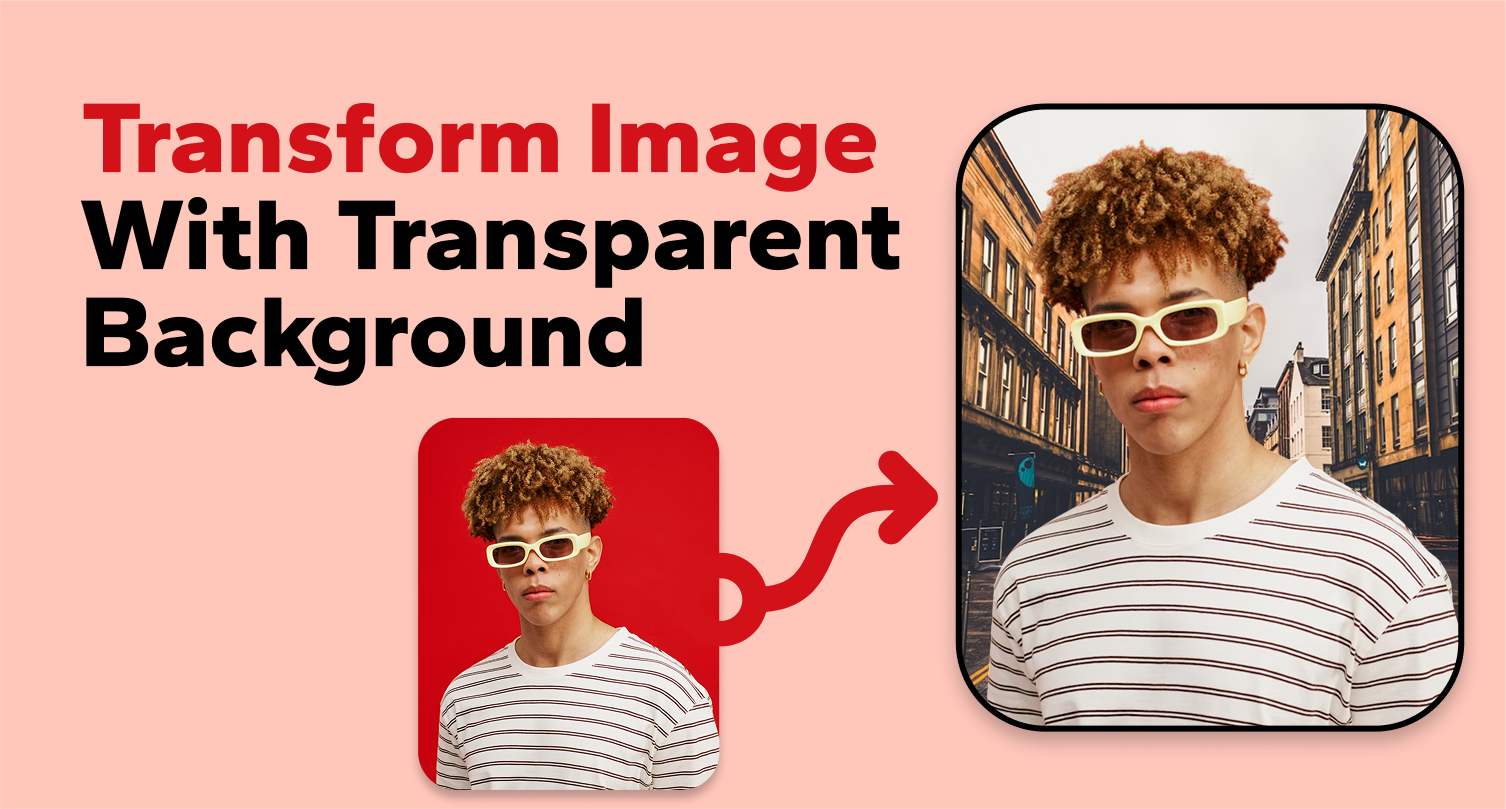Graphic designers, photographers, and marketing teams constantly struggle with one of the most boring tasks in digital editing: removing backgrounds from product photos, portraits, and marketing images. What used to require expensive software like Photoshop and hours of manual clipping path work can now be accomplished in seconds with intelligent tools like FreeBgRemover. This AI-powered solution has completely changed how creative professionals handle image editing, making it possible to process hundreds of photos with transparent backgrounds in the time it once took to edit just one.
Why Bulk Background Removal Matters for Designers
You're working on an E-commerce website with 200 product images, each needing a clean white background for consistency. Traditional photo editing methods require manually selecting around each product, refining edges, and cleaning up stray pixels. This process takes 3-15 minutes per image, with complex subjects like jewellery or fine hair details requiring up to 30 minutes each. Even at 5 minutes per image, editing 200 product photos consumes over 16 hours of work on Photoshop.
Smart designers are now turning to automated background removal solutions like FreeBgRemover, which leverage machine learning algorithms to instantly identify the main subject in any photo and separate it from the background with remarkable precision, even around challenging areas like transparent glass, fine hair strands, and complex textures.
How AI-Powered Tools Streamline Background Removal
Today's background removal technology uses sophisticated computer vision models trained on millions of images. These neural networks distinguish between foreground subjects and backgrounds across product photography, headshots, fashion images, and lifestyle shots. The process is remarkably straightforward, upload your images to a web-based background remover, and advanced algorithms immediately analyze each photo, creating clean cutouts with transparent backgrounds in under 10 seconds per image.
Modern AI background removal tools achieve accuracy rates exceeding 95% on standard photography. Even complex subjects like pets with fur, flowing hair, or complex product details are handled with impressive precision. What once required careful manual masking with Photoshop's pen tool now happens automatically, leading many professional editors to prefer AI results for their speed and consistency.
Speed and Efficiency: Save Hours with Bulk Processing
Bulk Processing Revolution Individual image processing is just the beginning. The real game-changer comes with bulk background removal capabilities that can handle entire photo collections simultaneously. Instead of uploading and processing images one at a time, you can select hundreds of files and process them all together. FreeBgRemover's bulk processing engine exemplifies this efficiency, handling up to 1,000 images in a single batch and processing them in parallel across powerful cloud servers.

Real-World Impact Consider a fashion retailer preparing for a seasonal launch with 500 new product images. Traditional editing would require 40+ hours of manual work, but with AI bulk processing, the same job completes in under 20 minutes. This means your entire product catalog, photo shoot, or image collection can be processed simultaneously while you focus on other tasks, translating directly into faster time-to-market, reduced labor expenses, and increased productivity.
Transformative Results Users consistently report dramatic workflow improvements. As one professional photographer noted, "I went from spending entire weekends on background removal to finishing the same work during my lunch break." This efficiency gain allows creative professionals to take on more clients, meet tighter deadlines, and focus their skills on higher-value creative work rather than repetitive editing tasks.
How to Use Bulk Background Removal (Step-by-Step)
1. Upload Images: First Visit FreebgRemover, Start by selecting your image files directly from your computer or drag entire folders or paste Url of the photos into the upload area. Most platforms support all standard image formats including JPEG, PNG and WebP. Many tools also allow you to import images directly from URLs, cloud storage services, or even zip archives for maximum convenience.
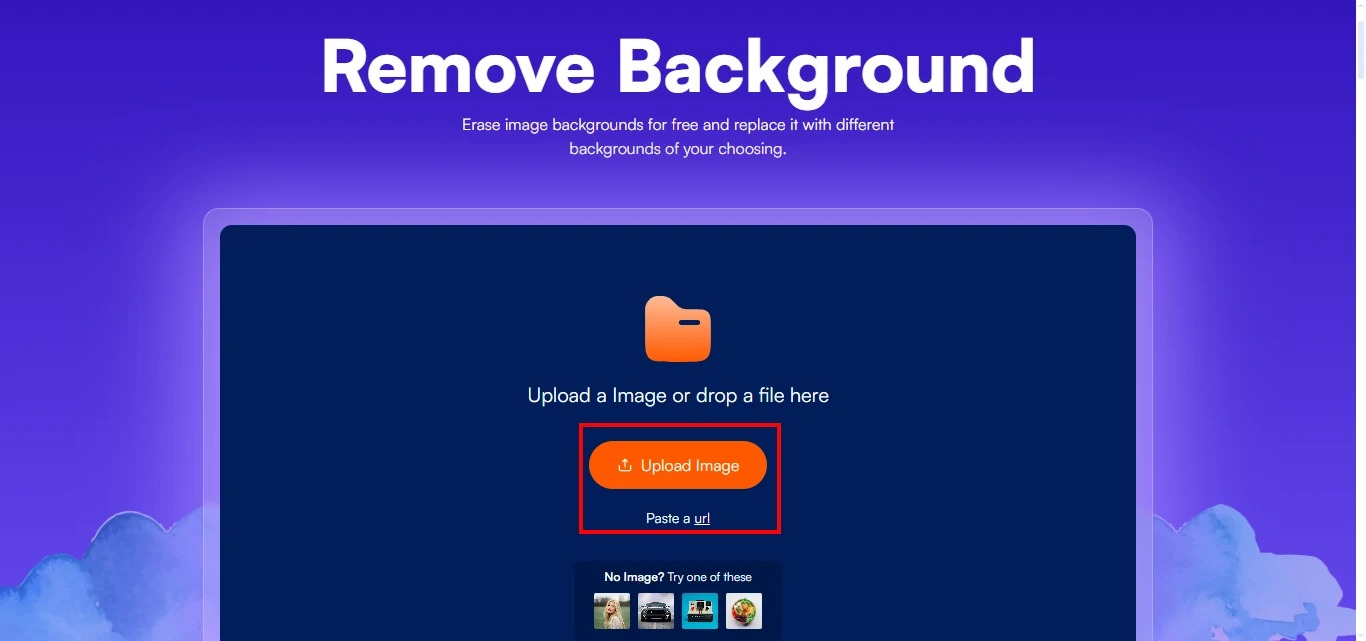
2. AI Bulk Processing: Once uploaded, the artificial intelligence engine begins analyzing each image simultaneously. Advanced computer vision algorithms identify subjects, map precise edges, and separate foregrounds from backgrounds. The entire batch processes in parallel, with most jobs completing in 2-5 minutes regardless of batch size. You can monitor progress in real-time and even continue uploading additional images while processing continues.
3. Download Results: After processing completes, download your edited images as high-resolution PNG files with transparent backgrounds. Most platforms provide convenient zip file downloads for large batches, organizing your results for easy integration into your design projects. The output images maintain full quality while adding the transparency you need for layering, compositing, or web use.
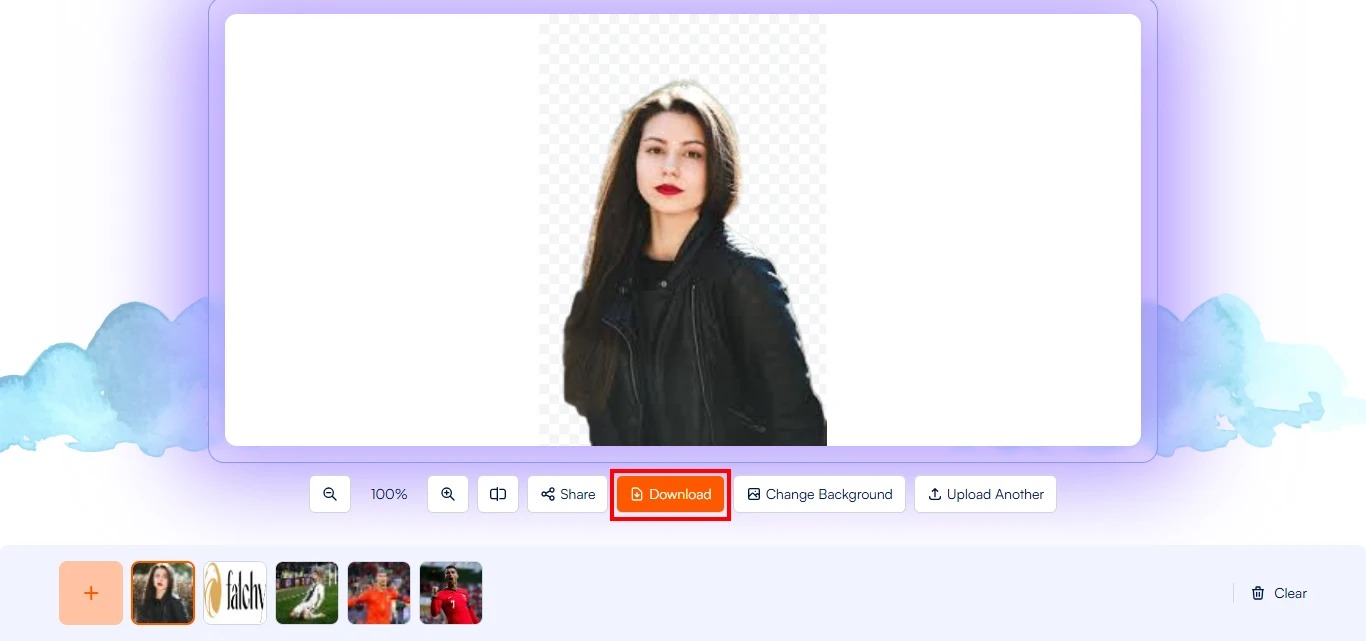
This streamlined workflow eliminates all the boring steps of traditional background removal. No more precision selection tools, edge refinement, or manual cleanup. Simply upload, process, and download professional results ready for immediate use in your designs.
Benefits for Design Workflows
Implementing bulk background removal technology delivers measurable improvements across multiple aspects of creative work:
Dramatic Time Savings
Automating background removal frees up creative professionals to focus on conceptual work, client relationships, and strategic projects. Teams report saving 15-20 hours per week on image editing tasks, time that can be redirected toward revenue-generating activities and creative innovation.
Professional Consistency
AI delivers uniform quality across every single image in your batch. Unlike manual editing where weakness and time pressure can lead to inconsistent results, automated processing maintains the same high standards from the first image to the thousandth. FreeBgRemover achieves 99.9% accuracy across diverse image types, ensuring your brand maintains visual consistency.
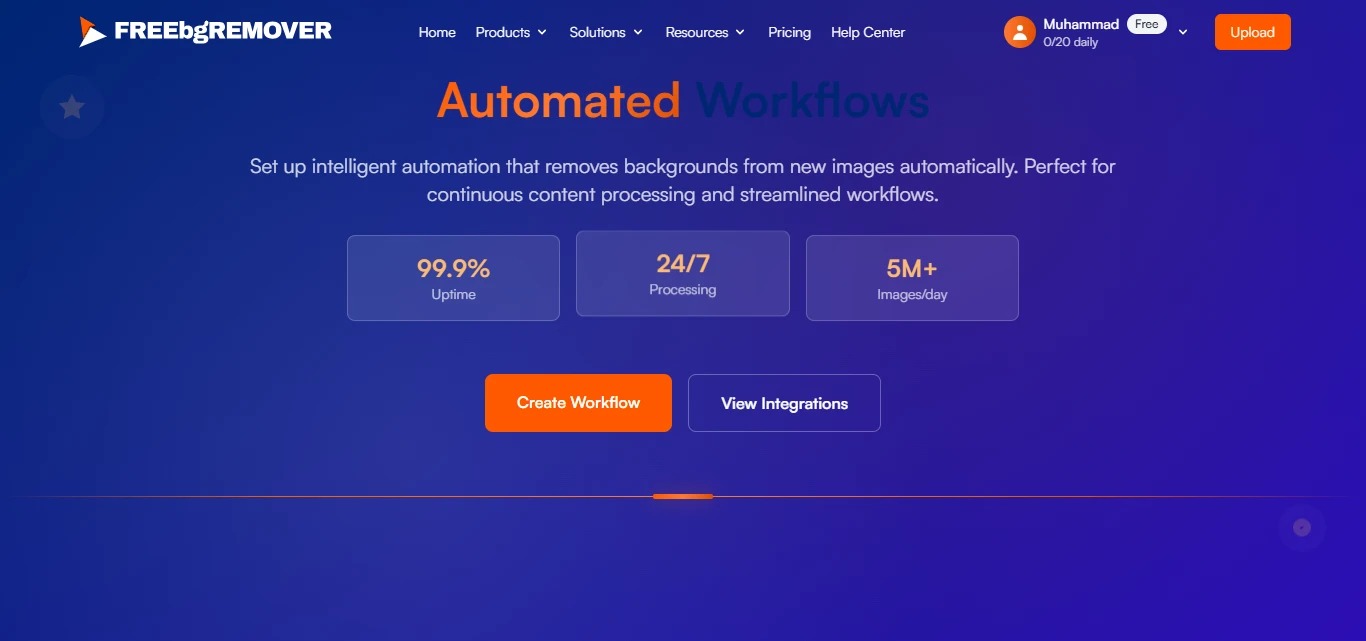
Unlimited Scalability
Whether you're processing 10 images or 1,000, the workflow remains identical. This scalability is key for growing businesses, seasonal campaigns, and large-scale projects. E-commerce companies can confidently expand their product lines knowing that image processing won't become a blockage.
Significant Cost Reduction
By eliminating the need for manual photo editing, businesses reduce both freelancer costs and internal labour expenses. Many companies find they can handle 5x more images with the same team size, dramatically improving their cost per processed image.
User-Friendly Operation
These tools are designed for real-world use by busy professionals. User friendly interfaces require no special training or technical expertise. Anyone on your team can handle bulk background removal, reducing dependency on specialized photo editing staff.
The cumulative effect transforms image editing from a time-consuming blockage into an effortless automated step. Creative teams can maintain faster project timelines while improving output quality and consistency.
Conclusion
AI-powered bulk background removal represents a fundamental shift in how creative professionals approach image editing. By processing hundreds of photos simultaneously with exceptional accuracy, these tools eliminate one of design's most time-consuming tasks. Whether you're managing E-commerce catalogs, preparing marketing campaigns, or handling client photo shoots, automated background removal delivers professional results in a part of traditional editing time.
The technology has matured to the point where AI often outperforms manual editing in both speed and consistency. FreeBgRemover and similar platforms prove that you no longer need to choose between quality and efficiency. Try implementing bulk AI background removal in your workflow today and experience how automated processing can transform days of tedious editing into minutes of effortless results.