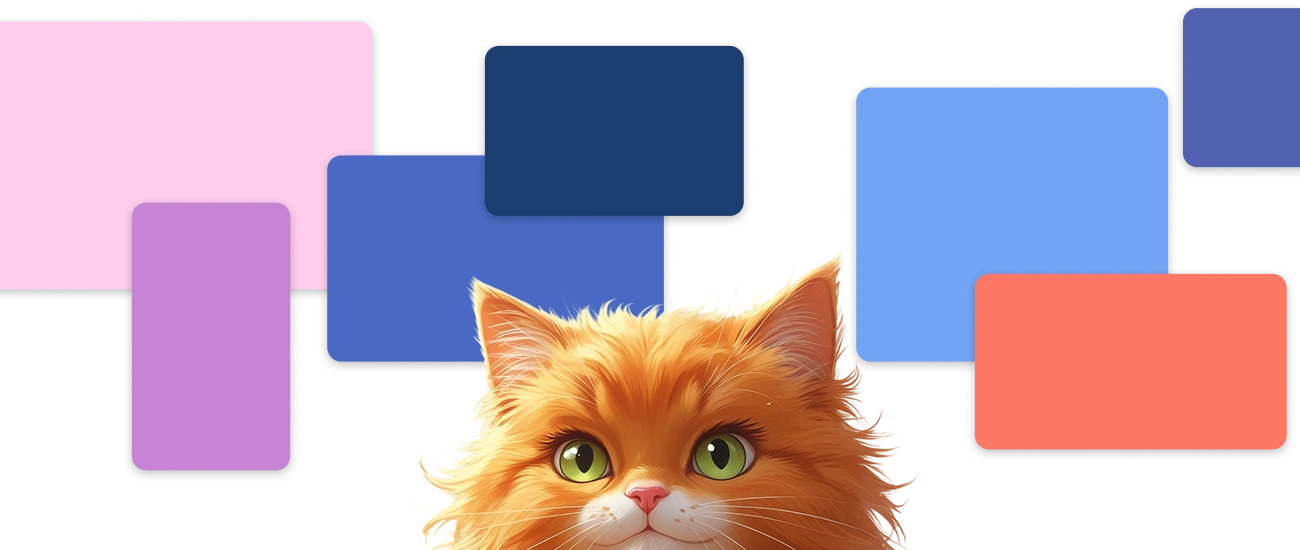Remove Background
Erase image backgrounds for free and replace it with different backgrounds of your choosing.


Upload a Image or drop a file here
No Image? Try one of these




Proud to work with —






Bring your ideas to life.
Experience the power of cutting-edge artificial intelligence that understands your creative needs. FreeBgRemover combines advanced machine learning with intuitive design to deliver professional results instantly.
Precision Edge Detection
Lightning-Fast Processing
Multiple Export Formats
Professional Quality Guarantee
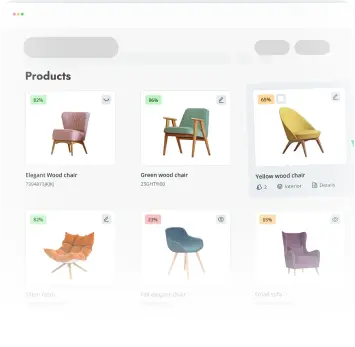
E-commerce
Transform your product photography with professional background removal for online stores. Create clean, white backgrounds that make your products stand out.

Marketing
Create compelling marketing materials with transparent background images for your campaigns.

Social Media
Boost your social media presence with professionally edited photos that have clean, transparent backgrounds.
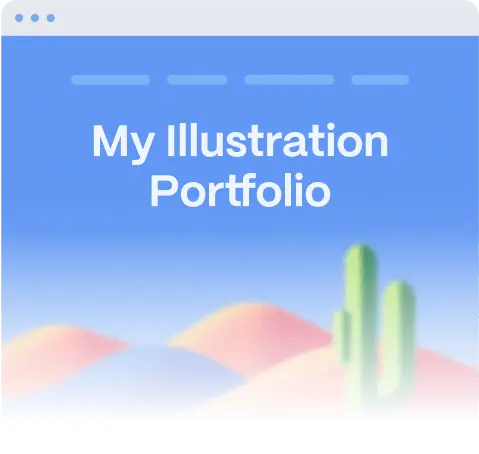
Websites
Enhance your website design with transparent PNG images that blend seamlessly into any layout or theme. Remove backgrounds from team photos, product images, etc. to create professional-looking websites.
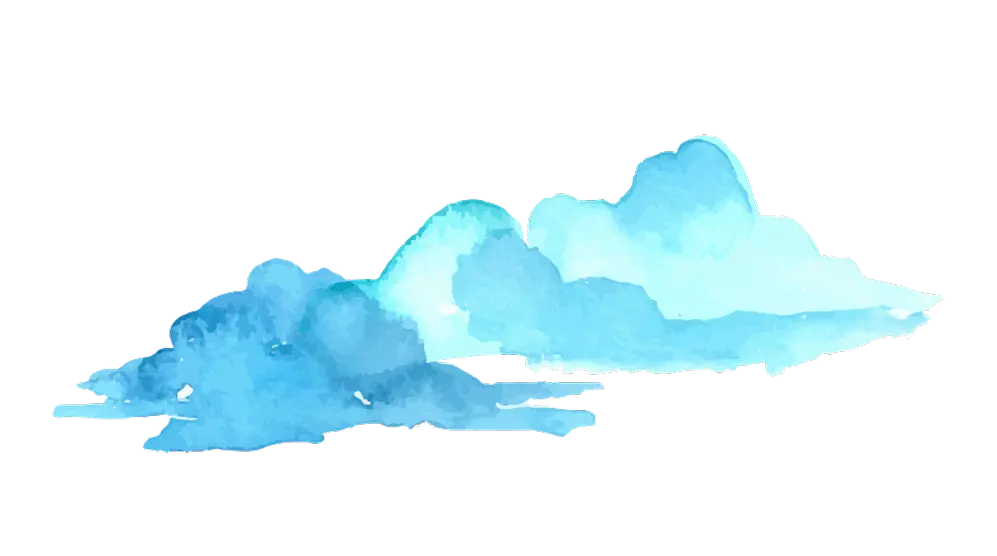

Upload Your Image
Getting started is simple and flexible. Choose from multiple upload methods to suit your workflow:
- Direct File Upload: Click the upload button and select any image from your computer, phone, or tablet. We support all major formats including JPG, PNG, WEBP, and more, with files up to 50MB in size.
- URL Import: Have an image online? Simply paste the direct image URL and we'll instantly import it. Perfect for social media images, product photos from websites, or images from cloud storage.
- Drag & Drop: The fastest method - simply drag your image file directly onto our upload area. Our AI immediately begins analyzing your image for optimal background detection.
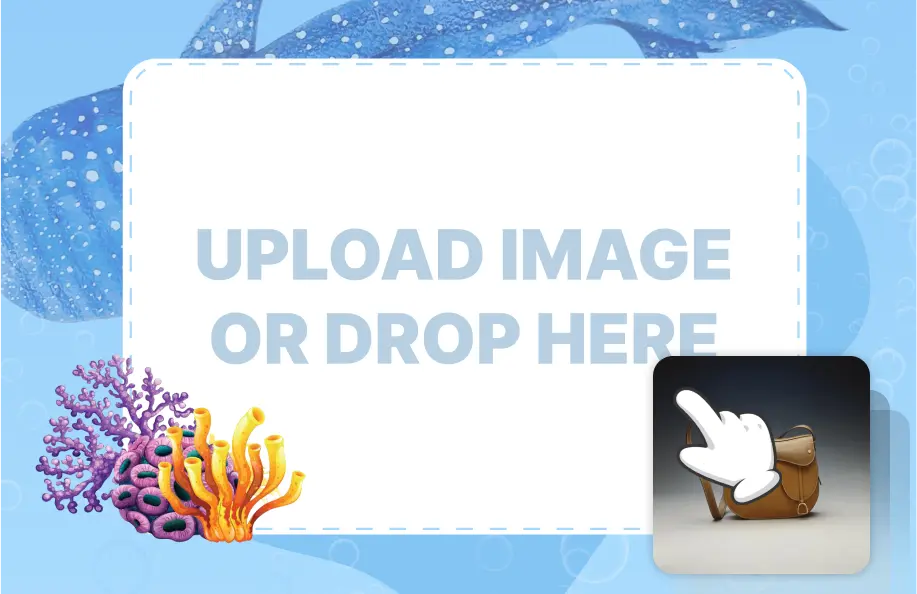

AI Processing & Background Detection
Our state-of-the-art artificial intelligence takes over, analyzing your image with sophisticated computer vision algorithms:
- Subject Recognition: Our neural network identifies the main subject(s) in your image, whether it's a person, product, animal, or object. The AI understands context and can differentiate between foreground and background elements.
- Edge Detection: Advanced algorithms trace precise boundaries around your subject, handling complex details like hair strands, fabric textures, transparent objects, and intricate shapes with remarkable accuracy.
- Smart Processing: The system automatically adjusts processing parameters based on image characteristics - lighting conditions, contrast levels, and subject complexity are all considered for optimal results.
Download & Share Your Results
Get your professionally processed image instantly. We provide multiple options to fit your specific needs:
- High-Quality PNG Download: Download your image with a transparent background in full resolution. PNG format preserves all quality and supports transparency, perfect for professional use in designs and presentations.
- Multiple Format Options: Need a different format? Export as PNG for transparency, JPG with custom backgrounds, or WEBP for web optimization. Each format is optimized for specific use cases and platforms.
- Instant Sharing Capabilities: Share your processed images immediately via direct links. Perfect for collaboration with team members, clients, or for use across social media platforms and websites.

Professional Tips & Best Practices
Master the art of background removal with expert guidance and proven techniques for professional results.
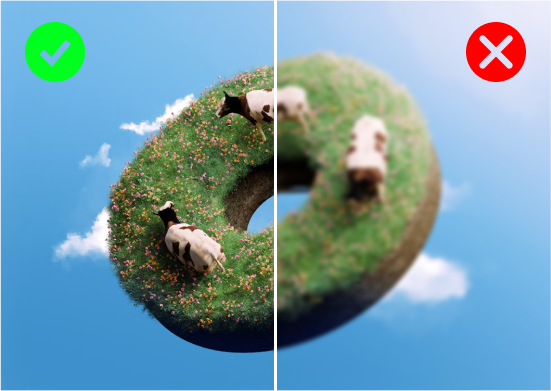
Use High-Quality Images
Upload images with at least 1080p resolution for optimal edge detection. Higher resolution provides more pixel data for precise AI analysis.
- • Minimum 1920x1080 resolution recommended
- • Avoid heavily compressed or blurry images
- • Original quality files work best

Ensure Good Lighting
Well-lit images with good contrast between subject and background produce cleaner cuts. Avoid shadows or low-light conditions that blur edges.
- • Use natural or bright artificial lighting
- • Ensure clear contrast with background
- • Minimize harsh shadows on subject

Choose Simple Backgrounds
Solid colors or simple backgrounds allow AI to focus on subject edges. Complex patterns can interfere with accurate detection.
- • Solid color backgrounds work best
- • Avoid busy patterns or textures
- • White or neutral backgrounds are ideal

Upload multiple images at once and remove backgrounds from all of them simultaneously. Perfect for e-commerce stores, marketing teams, and content creators who need to process large volumes of images efficiently.
Explore bulk uploadSet up automated background removal workflows that trigger when new images are added to your folders or cloud storage. Streamline your image processing pipeline and save hours of manual work.
Explore workflowsConnect FreeBgRemover directly to your applications, websites, or platforms using our powerful API. Seamlessly integrate background removal capabilities into your existing tools and workflows.
Explore integration optionsAccess FreeBgRemover from any device - desktop, tablet, or mobile. Our responsive web app and dedicated mobile applications ensure you can remove backgrounds on the go, whenever inspiration strikes.
Explore mobile app
Loved by thousands of people
FreeBgRemover is your AI design partner for effortless presentations, websites, social media posts, and more so you can focus on what you do best. The quality and speed are unmatched in the market.
The background removal quality is incredible! I use it daily for my product photos and the results are always professional-grade. It saves me hours of manual editing work and the transparent backgrounds are perfect for my online store.
As a content creator, I need fast and reliable background removal. FreeBgRemover delivers exactly that - quick processing, high quality results, and it's completely free. I recommend it to all my fellow creators.
I was skeptical about free tools, but FreeBgRemover exceeded my expectations. The AI is incredibly smart at detecting subjects and the edge quality is better than some paid alternatives I've used.
Perfect for my small business needs! No subscription fees, no hidden costs - just reliable background removal whenever I need it. The bulk processing feature is a game changer for product catalogs.